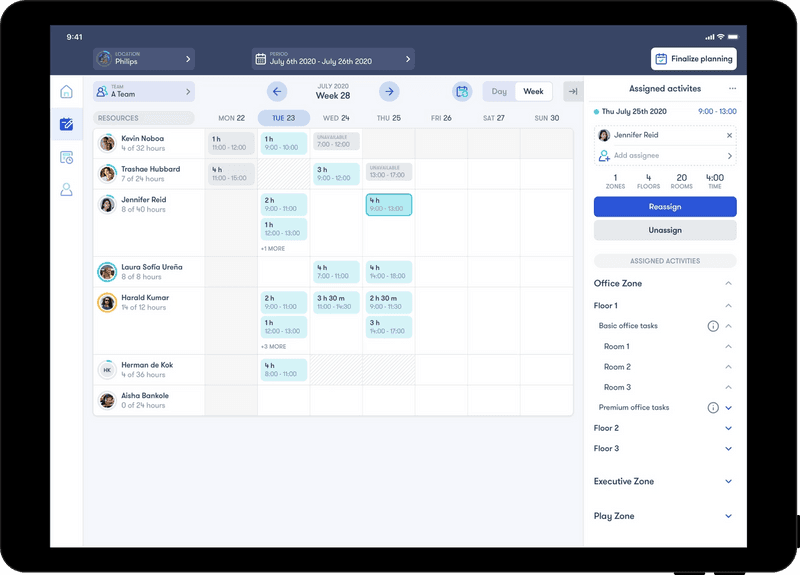
Planning app for Site Teamlead
Plan
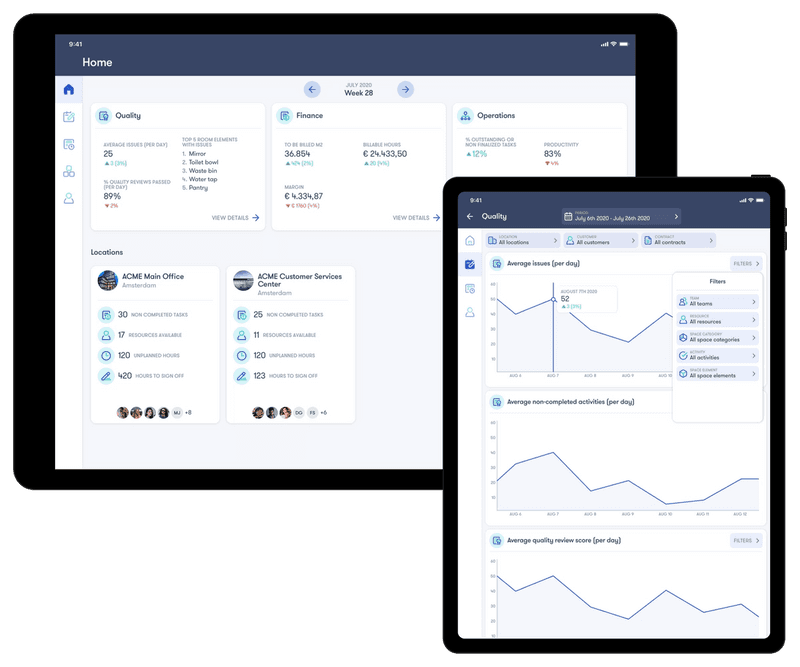
Capacity planning
CleanOnn: Plan lets you generate workplans for the locations you manage, based on contractual agreements with your customers.
In order to be able to plan on a more detailed level and optimize your planning, CleanOnn: Plan lets you use production norm times for the cleaning activities.
By combining these two CleanOnn: Plan can give you a detailed overview of required capacity per period to get all the work done. This overview can be a total overview or an overview of capacity needed per type of work.
Workplan
Generate workplans for your locations.
Production norm times
Apply production norm times for the cleaning activities.
Capacity Plan
Get a detailed overview of required capacity per period.
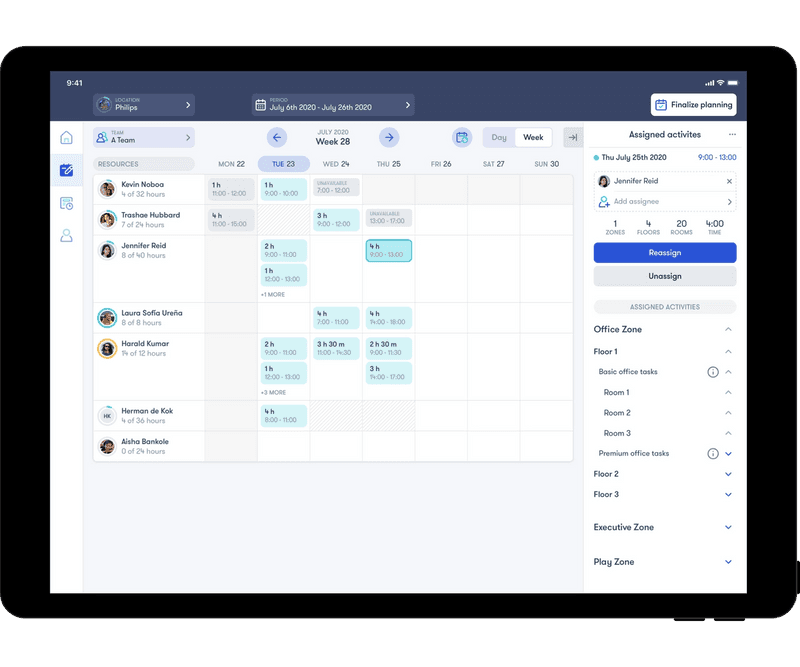
Operational planning
With CleanOnn: Plan you can structure and group the cleaning activities in logical zones / areas. Instead of having to plan each activity individually you can then plan the logical zones / areas in one go.
By applying Production norm times to your activities, you can create a detailed planning, matching the activities linked to a person exactly to the duration of their shift.
CleanOnn: Plan also gives you an overview of both the availability of your staff, as well as the already planned activities in one comprehensive plan-grid. This gives you a clear overview of whether the planning or team setup can be improved.
Finally, ad-hoc changes to the Planning (e.g. due to illness or holidays) can be handled easily.
Structure activities
Create zones/areas to bundle activities to be carried, to assign these in one-go.
Detailed planning
See the combined durations of the activities selected, based on the production norm times
Evaluate planning
Comprehensive overview of the availability and workable hours left for your employees.
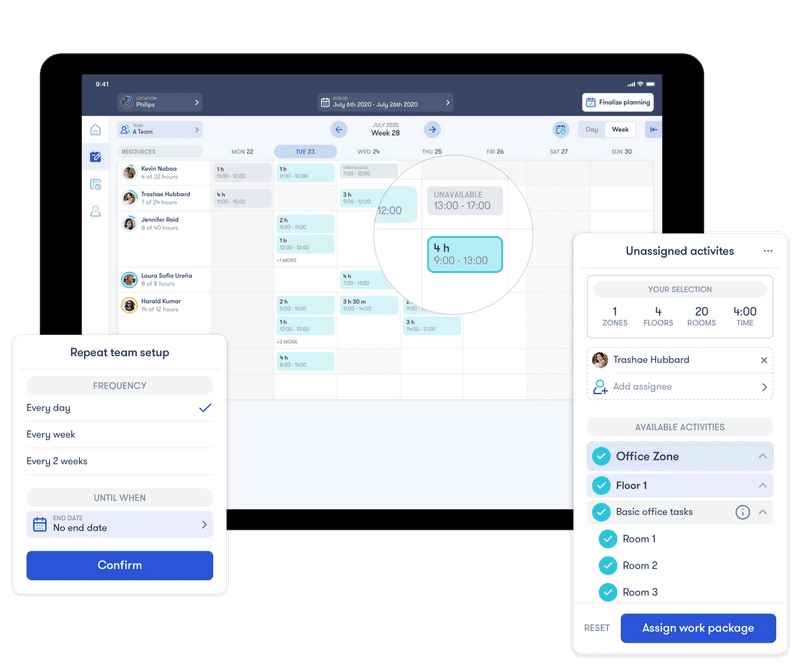
Intelligent processes
CleanOnn: Plan lets you link activities to your team-members with one-click. Once you have planned all activities for a day, you can automatically repeat this set-up for a chosen period.
Next to manually planning activities, there is also the option to have a planning proposed by CleanOnn: Plan. Once generated you can of course manually adjust this proposed plan.
Link the impact of actions in other IFM processes or IoT sensoring directly to the Planning by using CleanOnn: Plan Business Event Rules. As an example, a Business Event Rule will directly adjust your planning due to the closing of workspaces because of COVID19 measures. Another example of a relevant business event rule is automated changes in Planning based on IoT Sensor readings.
Autoschedule
With the "Propose Planning" option, Clean-Onn: Plan will create a first planning for you.
Repeat
With the repeat option you can have your planning automatically repeated for a selected period.
Integrate
Use Clean-Onn: Plan Business Event Rules to integrate other IFM processes and/or Technologies like IoT that can impact your Planning
Core Benefits

Better Insight
Efficiency improvements
Enhanced Customer Satisfaction
Improve Quality of Service













